|
Having Trouble Printing a Page?
|
Some browsers are more helpful than others
when it comes to printing out a web page.
If you are using the Mozilla browser Firefox, the page's text is likely to be "wrapped"
and the graphics repositioned to accommodate your printer and your paper size.
If you are using the Netscape browser,
the page is likely be automatically resized to fit the paper size.
|

|
|
Not all browsers are so intelligently designed.
But you can get around this limitation.
|
|
If your browser is cutting off the right edge
of the lines of text, see if you can adjust your page settings.
For instance, in Internet Explorer 6, go to
the "File" menu item, choose "Page Setup". This will cause a box to open
up. You can adjust the settings from within this box.
|
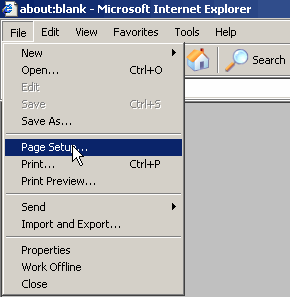
|
|
From the "Page Setup" box,
you can adjust the margins of your printed pages.
A margin of a quarter or a half inch should
be sufficient to allow the display of a full line of text on the printed page.
|
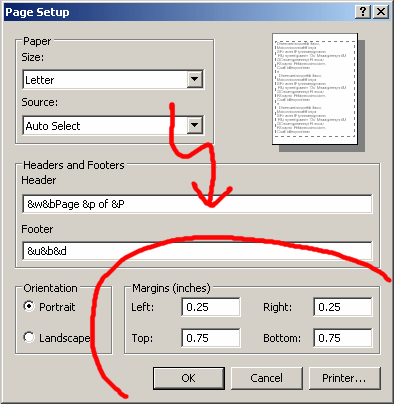
|
|
If your printer will not allow for a sufficiently
small margin, try changing the page orientation from "Portrait" to "Landscape".
|
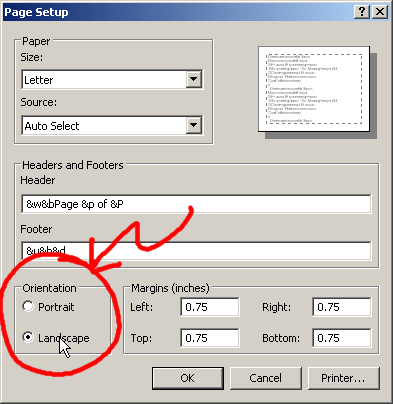
|
If you are printing pages for the visually impaired,
please note that Internet Explorer does allow text to be enlarged a bit. (Use the top menu bar,
and choose "View => Text Size => Larger".) On the other hand, Mozilla and Netscape allow the text to be enlarged about as much as you want.
Note: Lessons are to be printed out for personal
use ONLY. Bulk printing or printing in the course of a business (such as creating handouts for
a public-school classroom) requires the negotiation of a site-license contract.
Top | Return to Index
| |
|