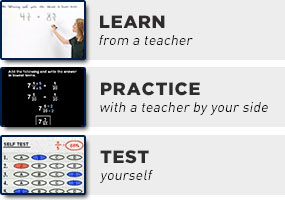Matrix Row Operations
Purplemath
What are "operations" in math?
"Operations" is mathematician-ese for "procedures" that you can do with things. For instance, the four basic operations on numbers are addition, subtraction, multiplication, and division.
Content Continues Below
What are the three matrix row operations?
For matrices, there are three basic row operations; that is, there are three procedures that you can do with the rows of a matrix. These operations are:
Affiliate
- Row swapping: You pick two rows of a matrix, and switch them for each other. For instance, you might take the third row and move it to the fifth row, and put the fifth row where the third had been.
- Row multiplication: You can multiply any row by any non-zero value. For instance, if the entries in one row are all even, you might multiply the row by ½, making the entries smaller and thus easier to work with.
- Row addition: You can take the entries of one row, and add them to the entries of another row. For instance, if one row had a leading entry of −3 and another row has a leading entry of 4, you could add the former row to the latter, giving yourself a leading 1 where there had been a 4.
What does row-swapping look like?
Row-swapping involves nothing more than taking two rows and switching their positions. For instance, given the following matrix:
...you can switch the rows around to put the matrix into a nicer row arrangement like this:
To arrive at the above matrix, the first row of the original matrix was moved to the third row of the new matrix, the second row was moved to the first row, and the third was moved to the second row.
Row-switching is often indicated by drawing arrows, like this:
When switching rows around, be careful to copy the entries correctly.
Content Continues Below
What does row multiplication look like?
Row multiplication is nothing more than picking a row of the matrix, and multiplying it by some number. For instance, given the following matrix:
...you can multiply the first row by −1 to get a positive leading value in the first row:
This row multiplication is often indicated by using an arrow with multiplication listed on top of it, like this:
Affiliate
Advertisement
The −1R1 indicates the actual operation that was executed to get from the original matrix to the new one. The −1 says that we multiplied by a negative 1; the R1 says that we were working with the first row.
Note that the second and third rows were copied down, unchanged, into the new matrix. The multiplication only applied to the first row, so the entries for the other two rows were just carried along unchanged.
You can multiply by anything you like. For instance, to get a leading 1 in the third row of the previous matrix, you can multiply the third row by a negative one-half:
Since you weren't doing anything with the first and second rows, those entries were just copied over unchanged into the new matrix.
You can do more than one row multiplication within the same step, so you could have done the two above steps in just one step, like this:
It is a good idea to use some form of notation (such as the arrows and subscripts above) so you can keep track of your work. Matrices are very messy, especially if you're doing them by hand, and notes can make it easier to check your work later. It'll also impress your teacher.
What does row addition look like?
Row addition is nothing more than taking the entries of one row and adding them to the entries of another row. Row addition is similar to the addition method for solving systems of linear equations. For instance, suppose you have the following system of equations:
x + 3y = 1
−x + y = 3
You could start solving this system by adding down the columns to get 4y = 4:
Then you'd have solved for the value of y, and back-solved for the value of x.
You can do something similar with matrices. For instance, given the following matrix:
...you can reduce (that is, you can get more leading zeroes in) the second row by adding the first row to it. (The general goal with matrices at this stage being to get a leading 1 — or else leading 0's followed by a 1 — at the beginning of each matrix row.)
When you were reducing the two-equation linear system by adding, you drew an "equals" bar across the bottom of the second equation and added down. When you are using addition on a matrix, you'll need to grab some scratch paper, because you don't want to try to do the work inside the matrix. So add the two rows on your scratch paper:
Scratch work —
don't hand this in!
![[ 1 0 3 2 ] + [-1 1 5 -4 ] = [ 0 1 8 -2 ]](matrices/rowops11.gif)
The result of the addition is your new second row; you will write it in place of the old second row. The result will look like this:
In the above, the notation R1 + R2" on the arrow means "I added row one to row two, and this is the result I got, being a new row two". Since row one didn't actually change, and since we didn't do anything with row three, these rows get copied into the new matrix unchanged.
Note: You can work with a row or work on, but not both. You cannot, for instance, multiply the second row by 5, and then add the result to the second row. You can, however, add the multiplied second-row entries to any of the other rows. This means that you're working with the second row, but on one or another of the other rows. With or on, but not both!
URL: https://www.purplemath.com/modules/mtrxrows.htm
Select a Course Below
Standardized Test Prep
Homeschool Math
© 2024 Purplemath, Inc. All right reserved. Web Design by ![]()