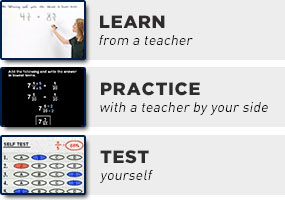Calculator Considerations
Purplemath
Many schools now require that their math students have calculators. This site is not the place for a discussion of the problems (financial and otherwise) that this can cause, or of the philosophies on which these policies are often based.
Content Continues Below
If you are interested in the issue of calculators in the classroom, there are loads of online discussions and papers (for instance, a Digital Commons paper).
But if you are wondering which calculator to buy, the following is my advice.
Scientific, business, etc, calculators
Affiliate
If you are looking for a "scientific" or "business" or "statistics" calculator, then there are many affordable options available to you. You can find cheap calculators at office-supply stores, discount department stores, and electronics stores, among other places. I have only one specific recommendation: make sure that the calculator has a fraction key; it usually looks something like this:

This is a very helpful key, and will speed up fraction addition, simplification, and conversion.
(The alternative to scientific calculators used to be what were called "checkbook" calculators. Think of the calculator on your phone. If you're in portrait mode, the keys are few and simple; if you're in landscape mode, there are *so* many more keys and options. Landscape mode is the scientific calculator; portrait mode is the checkbook calculator.)
Graphing calculators: Texas Instruments
If you are supposed to get a "Texas Instruments graphing utility", then you would probably want one of the calculators from their line of TI-84 models. The TI-84 is an update of their TI-83 which incorporates additional capabilities (increased memory, computer connectivity, default apps, etc) but which is backwards compatible with the TI-83. That is to say, the TI-84 will allow you to do more, while still remaining largely keystroke compatible with the TI-83 that your teacher may still be using.If you are supposed to get a TI-83, you might want to look at spending a little more to get the TI-84.
(Note: There are some slight differences between the various Texas Instruments models. For specifics, try here.)
The TI-84 seems to assume that you have reliable access to a desktop computer. Much of the manual is accessible only through the CD that comes with the calculator, calculator-to-computer connectivity relies on USB ports, and you may need to download and install a 23-meg Micro$oft program (.NET Framework) to get the computer side of the calculator to work.
So I would recommend the TI-84 (over the TI-83) for the updated capabilities, but don't be surprised if there are occasionally (rarely, if ever) issues. On the other hand, I have heard from experienced users that installation and use is not always problematic. The above comments reflect my personal experience. As they say, your mileage may vary.
Content Continues Below
On a related note, you may be able to download and install a TI-84 emulator on your phone. Check your phone's app store. It's hard to beat "free".
Do NOT get a TI-92, nor its update, the Voyage 200, unless you have verified that your school allows them; many schools have banned them. For some reason, though the TI-89 has many of the same capabilities that are getting the TI-92 / Voyage 200 banned, the TI-89 is generally allowed. However, it would still be a good idea to check first. Note that many (most?) instructors, especially at the high-school level, don't know how to use the TI-86, -89, or -92, or the Voyage 200, so you'll be on your own when it comes to learning how to use them. And their owners manuals tend to be the size of small textbooks.
If the only specification is that you are to get "a graphing utility", then the choice is up to you. Many companies produce perfectly nice calculators, but textbooks and teachers usually push the Texas Instruments TI-83 or -84. If you're willing and able to read the manual for yourself, then get whatever calculator you like. Otherwise, stick with Texas Instruments.
If you do get a TI-8X calculator, learn where the "convert to fraction" menu item is (this varies from model to model; check your manual). The command looks like this:

This command will convert the last value to its fractional form, if possible. It's a very handy command. If you have the "Custom" menu option, you might want to install the "convert to fraction" command on your custom menu, for convenience sake.
(Aside: If you have somehow stumbled across an old TI-85 cakculator and would like to have the [table] feature that the TI-82, TI-83, TI-84, and TI-86 all have, use my "Table" program. The page at the link contains the program as a text file with comments; you'll have to type the program's commands into your calculator yourself.)
Graphing calculators: Final thoughts....
If you are thinking of getting a Hewlett-Packard (HP) calculator (graphing or otherwise), see if you can find a friend or a fellow student who will let you borrow one. In my experience, people either love HPs or they really, really, hate them, and it would be a shame to spend a couple hundred dollars just to learn that you're one of the folks who hates 'em. They slice, they dice, they whistle "Dixie", but they might not be your cup of tea. Take a good look first.
Affiliate
In "real life", any of the scientific (or business or statistical, etc) calculators will serve most needs. Unless you're going into courses where graphing calculators are expected, a cheap calculator that has trigonometric keys (the [sin], [cos], and [tan] keys) should have just about anything you'll need.
Advertisement
But graphing calculators can be nice, even in "real life", for much the same reason that some of us old-timers liked adding machines with a printout: the screen on a graphing calculator can display more information and, in particular, can make it easier to find one's mistakes. So, for instance, I tend to use my graphing calculator when I'm balancing my checkbook.
There is one other consideration: If there is no specification regarding which calculator you should get (or if you are given a list of models from which to choose), and you are planning on entering a scientific field of study at your college or university (math, engineering, or physics, for instance, as opposed to Poly-Sci or French Lit), then you might want to contact the appropriate departments to see if those departments have their own preferences.
Be forewarned: It is entirely possible that you will be required to buy multiple calculators: one for the math department, another for the physics department, and yet-another for the engineering department. Calculators are very trendy, but the trend-oids don't often think about the real-world implications of their policies.
If you have lost the manual to your Texas Instruments graphing calculator, look into downloading a new copy from the Texas Instruments' site. The guidebooks are Adobe Acrobat documents, and fairly large ones at that, so you might want to download the manual one chapter at a time if you have a slow or twitchy connection.
P.S. If you're wondering what is my opinion of calculators in the classroom, I'm often of two minds. I can remember listening to a speaker enthuse about how her students were learning estimation, so that they would know, for instance, that four items priced at $2.99 would cost about twelve bucks, pre-tax. But her students had never been required to learn that 4×3 = 12. She assumed that they were rounding the $2.99 to $3, and multiplying by four to get their estimate. Instead, they were plugging 4×2.99 into their calculators and then, because they'd been trained that all answers should be whole numbers, they were rounding $11.96 to $12. Not only were they *not* doing what she thought they were, many of them might not have been capable of it.
On the other hand, I remember my trigonometry instructor in college. He mentioned that he used to have to give short tests, because of the enormous amount of time that was required for students to look up trigonometric values in trig tables. With calculators, he said with a sly grin, he could now give long tests. By freeing the students from doing time-consuming and mindless table look-ups, calculators allowed him to ask more conceptual questions.
URL: https://www.purplemath.com/modules/calc.htm
Select a Course Below
Standardized Test Prep
Homeschool Math
© 2024 Purplemath, Inc. All right reserved. Web Design by ![]()